OUM provides an Elementor element “Open User Map”. It should be accessable in the “Basic” section:
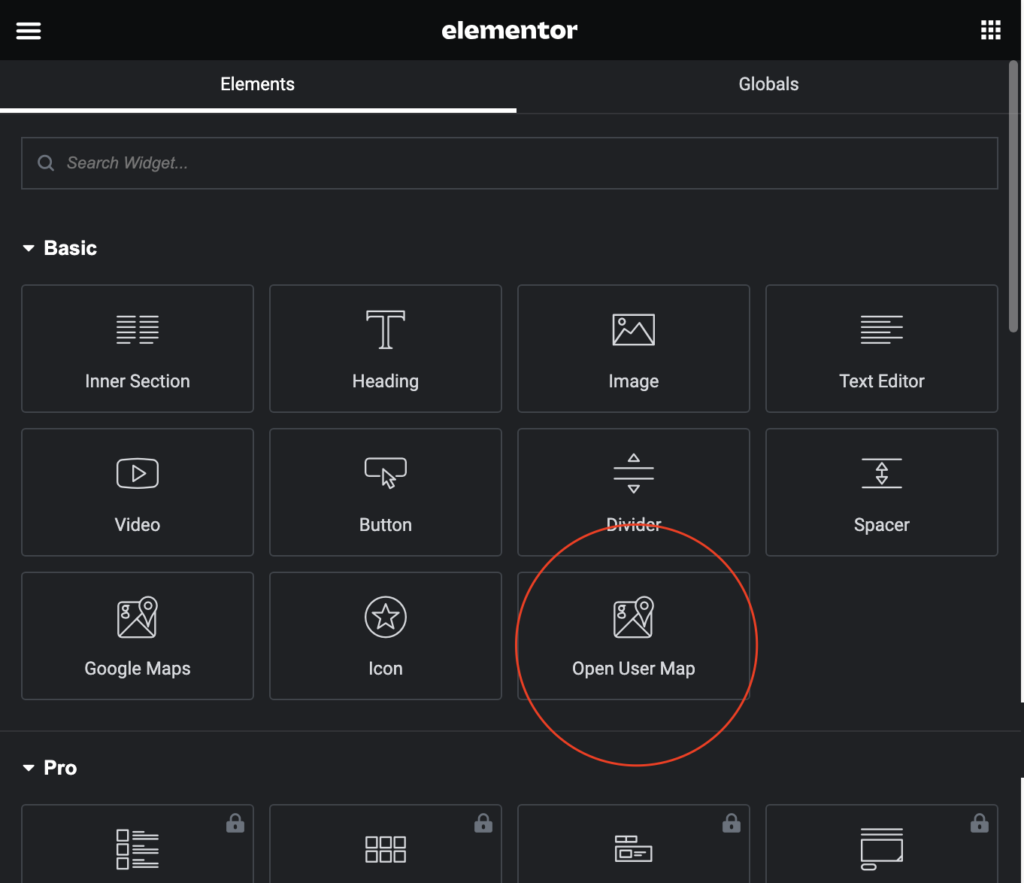
In some rare cases it could happen that the Open User Map widget doesn’t show up. This probably happens because a 3rd party Elementor add-on like “The Plus Addons for Elementor” restricts the list of usable elements. You need to make sure that Open User Map is not disabled in the settings of the add-on:
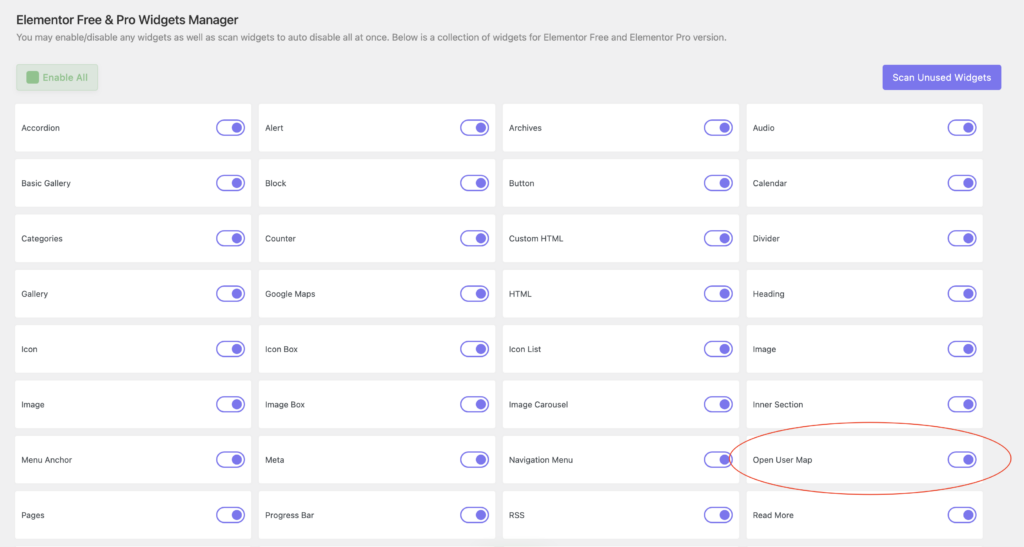
To reach the Widgets Manager in “The Plus Addons for Elementor” you need to go to ThePlus Settings > Performance > Go to Widgets Manager