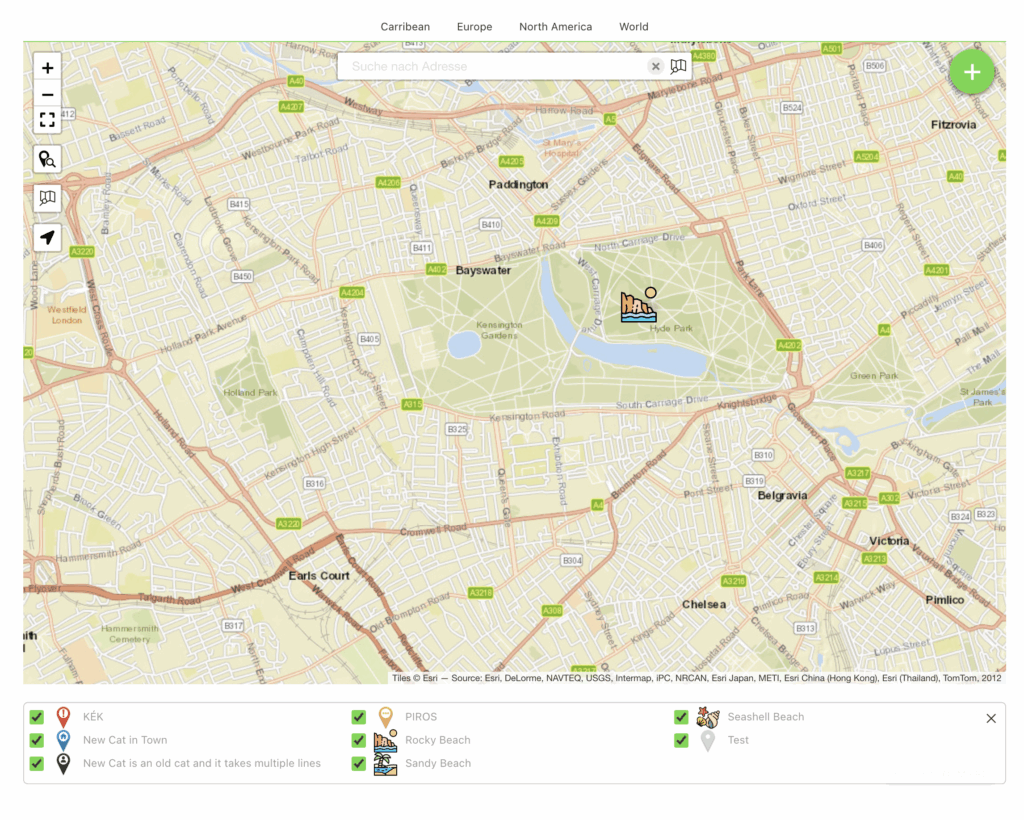If you have many categories, the default filter box might be too small. The following CSS snippet moves the filter box below the map and arranges the categories in multiple columns for better readability.
CSS
.open-user-map .box-wrap .map-wrap .leaflet-map {
position: relative !important;
}
.open-user-map .box-wrap .map-wrap .oum-filter-controls.active {
position: relative;
top: 20px;
right: auto;
bottom: auto;
left: auto;
}
.open-user-map .box-wrap .map-wrap .oum-filter-controls.active .oum-filter-list {
display: block !important;
column-count: 3; /* or 2 or 4 depending on how many columns you want */
column-gap: 2rem;
}
.open-user-map .box-wrap .map-wrap .oum-filter-controls.active .oum-filter-list label {
break-inside: avoid;
}This will result in a layout like this: